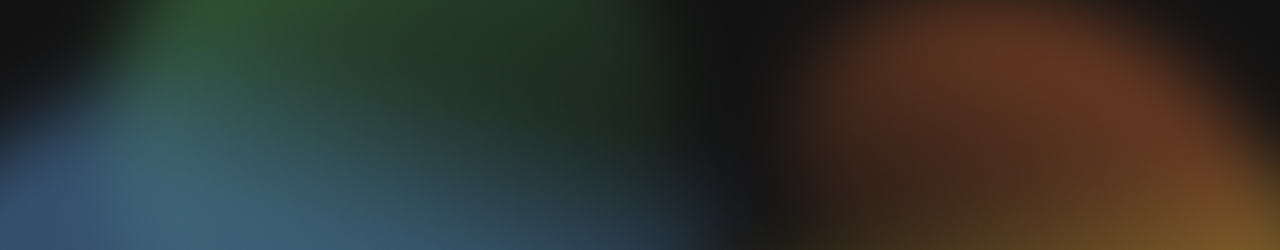How can I see my bookings or saved searches?
Updated
To see your saved bookings:
Log into your Exoticca account
Navigate to the "My Bookings" section.
To view the trips you have recently searched for:
Login to your Exoticca account
Scroll down the page to the "Recently Visited section".
Your account can also be accessed through our Traveler's App.